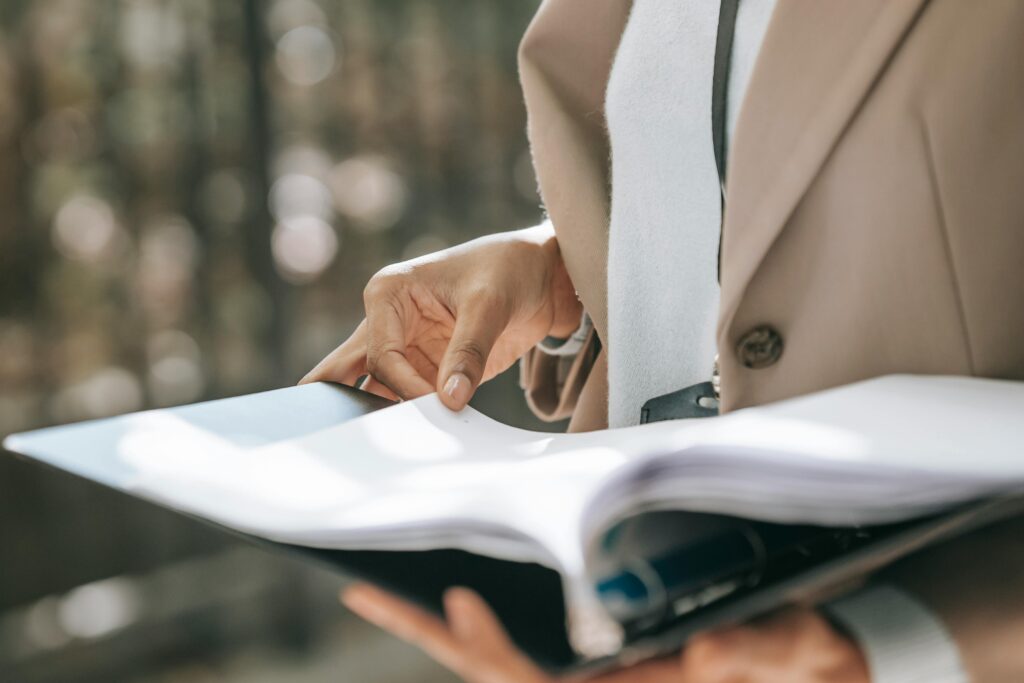For most banks and finance teams, Excel remains the default for pulling together regulatory reports. However, compliance reporting with Excel comes with significant challenges. As rulebooks multiply (Basel III, AML directives, and GDPR), the spreadsheet approach starts to creak under the weight of growing data volumes, tight accuracy requirements, and traceability demands.
Below we will explore the drawbacks of Compliance Reporting with Excel and then show how Molnify replaces error-prone workbooks with a centralized, secure, and fully automated solution.
Challenges of Compliance Reporting with Excel
1. Manual Processes & Risk of Errors
When compliance reports are created in Excel, teams often need to manually import, format, and analyze large datasets. This process involves copying and pasting data, applying formulas, and verifying calculations manually, which significantly increases the risk of:
- Formula errors – Mistakes in complex formulas can lead to incorrect financial or regulatory calculations.
- Incorrect calculations – Manual input increases the likelihood of typos or miscalculations that impact compliance accuracy.
- Data entry mistakes – Employees may enter outdated or inconsistent data, affecting the reliability of reports.
Because Excel does not offer automated validation or built-in error checks, small mistakes can easily go unnoticed. Over time, these errors can accumulate, leading to serious consequences such as regulatory penalties, financial losses, and reputational damage.
2. Version Control & Traceability Issues
Regulatory reports often require input from multiple team members. However, when Excel files are shared via email or stored on local or external servers, it becomes difficult to:
- Keep track of the latest version
- Monitor who made changes and when
- Ensure auditability for regulatory reviews
As a result, compliance teams may struggle with miscommunication and data inconsistencies.
3. Data Integrity & Security Risks
Excel lacks robust access control and encryption, making it vulnerable to security threats. While Excel allows users to “lock” sheets, cells, and workbooks, these protections are easily bypassed and do not provide real security for compliance-critical data.
As a result, Excel is exposed to several risks:
- Unauthorized modifications – Anyone with access can alter or remove data, even if certain cells are “locked.”
- Data loss – Files can be deleted, misplaced, or corrupted without recovery options.
- Security breaches – Sensitive regulatory information lacks proper encryption and access control.
Because of these limitations, using Excel for compliance reporting can expose financial institutions to serious data security risks.
4. Time-Consuming Reporting Processes
Excel is not designed for automated data collection. Instead, compliance and risk teams must manually compile data from multiple sources. Unfortunately, this extends reporting cycles and increases workloads. As a result, teams spend more time on repetitive tasks rather than focusing on strategic decision-making.
How Molnify Automates & Secures Compliance Reporting
Molnify provides a cloud-based platform that transforms Excel models into secure, user-friendly, and automated web applications. Here’s how Molnify improves compliance reporting:
1. Automated Data Collection & Analysis
Molnify allows compliance teams to connect directly to databases and APIs, thereby eliminating the need for manual data entry. Moreover, this ensures real-time updates, improving efficiency and accuracy.
2. Ensuring the Correct Version of Compliance Applications
With Molnify, all users always access the latest, correct version of the compliance application. This eliminates the risk of outdated or conflicting Excel files being used for reporting.
- Everyone works in the same environment, reducing version confusion.
- Changes are instantly reflected, ensuring real-time data accuracy.
- Compliance teams always access the most up-to-date reports, preventing discrepancies.
As a result, compliance reporting becomes more reliable, transparent, and aligned with regulatory requirements.
3. Enhanced Security & Access Control
Unlike Excel, Molnify offers built-in security features, including:
- Two-factor authentication
- User role management
- Data encryption
- Automated and daily backups
This means that sensitive compliance data is protected from both unauthorized access and accidental loss.
4. Real-Time Reports & Interactive Dashboards
Molnify enables compliance teams to:
- Generate automated reports
- Visualize data through dashboards
- Make data-driven decisions quickly
As a result, compliance workflows become more efficient, and management oversight improves.
From Excel to Molnify – A Practical Example
At an example bank, the AML team spent roughly five hours each week compiling suspicious-looking data from three different systems:
- Exporting CSVs from the core banking platform
- Copying transaction logs into an Excel template
- Pasting customer-due-diligence notes from their CRM
Once the data was in Excel, they’d:
- Manually apply filters and formulas to flag high-risk transactions
- Email the workbook around for manager sign-off (then merge everyone’s comments by hand)
- Export the final sheet as PDF to submit to regulators
This routine not only stretched the reporting cycle into the weekend, but also introduced errors – broken links, version mix-ups, and occasional formula glitches.
If our example bank used Molnify instead, their workflow would transform:
- Web based compliance app. The existing Excel layout becomes a secure Molnify web platform. All team members log in to the same live interface – no more emailed workbooks
- Direct database & API connections. Transaction data and sanction-screening results from in automatically, removing manual CSV imports and reducing latency from hours to seconds
- Automated alerts & Dashboards. Any transaction that meets defined risk criteria now triggers real-time alerts. An interactive dashboard lets managers drill into flagged items instantly
- Full audit trail. Every change – data updates, rule tweaks, report exports – is logged with user, timestamp, and version, satisfying even the strictest regulatory auditors
- One-click report generation. The bank’s final report is produced at the push of a button, outputting PDF and Excel formats in the regulator’s prescribed layout
Conclusion
In today’s world, relying on Excel is like using a flip phone in a smartphone era – it works, but it slows you down and leaves you exposed. Molnify:
- Automates your data feeds so you never wrestle with manual imports again
- Locks down every change with full audit trails, user roles, and encryption
- Delivers live dashboards and one-click regulator-ready reports
The result? Teams that once spent days on compliance reporting with Excel can now close their compliance cycle in hours. Contact us today and discover how we can help you transition from Excel to an automated compliance solution!