Digital checklists and Reporting
Inspection Apps, Near Miss & Incident Reporting Tools
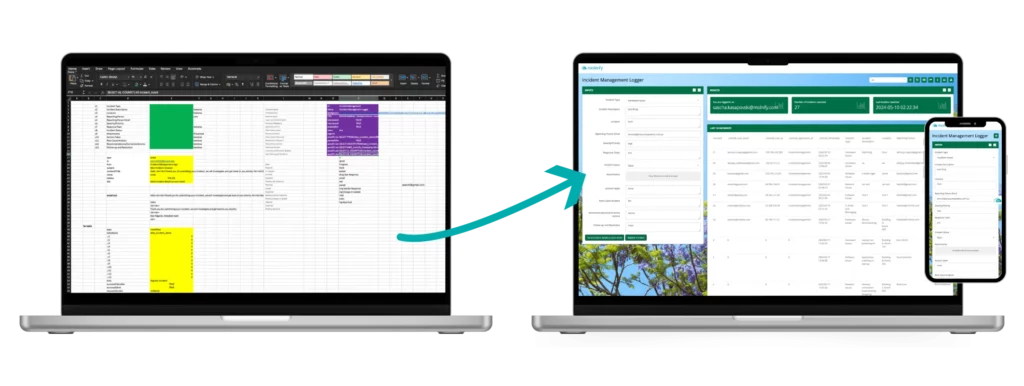
Keeping workplaces safe and efficient means tracking inspections, incidents, near misses, and safety checks — but old-school spreadsheets and paper forms slow teams down. With Molnify, you can turn static Excel checklists and incident logs into smart web apps that work anywhere. Make it easy for staff to log reports, follow up on actions, and keep data secure and version-free — no more copy-paste errors or scattered files.
What is an Inspection & Incident Reporting App?
An inspection and incident reporting app is a tool that lets teams log safety checks, report incidents or near misses, and track follow-ups — all in one place. Many companies start with Excel checklists or forms because they’re quick to build and easy to adjust.
But a good reporting app goes further: it makes it simple for staff to record details on any device, attach evidence, share updates instantly, and keep data secure and organized. Whether you’re logging workplace hazards, tracking quality control, or ensuring compliance, an inspection and incident app turns manual paperwork into a clear, digital process that saves time and reduces mistakes.
Typical features include:
- Custom checklists or report templates
- Input fields for dates, locations, attachments, photos
- Automatic notifications and follow-ups
- Centralized data storage and version control
- Exportable reports for audits or compliance
Why Inspection & Incident Reporting Apps Matter
Inspections and incident reports are more than just checkboxes — they keep people safe, maintain quality, and ensure you meet legal requirements. But when these tasks rely on spreadsheets, paper forms, or scattered email threads, mistakes slip through the cracks.
A good digital reporting app brings everything together in one place. Teams can log issues in the field, upload photos, and trigger automatic follow-ups — no delays, no lost paperwork. Managers get instant visibility into what’s happening, which risks need action, and what’s been resolved.
By switching to a modern reporting app, you protect employees, cut admin time, and prove compliance when it matters. Instead of version chaos and manual data entry, you get clean, reliable data you can trust.
Common Challenges
Managing inspections and incident reports sounds simple — but when it’s built on manual checklists or spreadsheets, the cracks show fast. Here are some common pain points:
- Paper and spreadsheet chaos: Reports scattered across forms, Excel sheets, or emails make it easy to miss important details.
- No real-time updates: Teams waste time chasing the latest version or digging through inboxes to find the right file.
- Errors and duplication: Manually copying data or re-entering it into other systems leads to mistakes that cost time and trust.
- Limited follow-up: Without automated workflows, it’s easy to forget critical follow-up actions or deadlines.
- Hard to share: Sharing incident logs or inspection results securely with managers, auditors, or external partners is clunky and slow.
Together, these challenges slow down your safety or quality processes — and increase the risk of non-compliance or missed issues that should have been fixed sooner.
Why Upgrade Your Excel Inspection & Incident Reporting to a Molnify App
Excel is great for building checklists and simple reports — but when you need to share them, keep them secure, and manage updates for multiple sites or teams, it quickly becomes messy. Molnify turns static spreadsheets into smart web apps that make inspections and reporting clear, efficient, and always up to date.
Here’s why companies make the switch:
- Easier for everyone: Staff can log inspections or report incidents directly on any device — no more paper forms or emailing files around.
- Instant updates: When a checklist or reporting rule changes, the app updates for everyone automatically — so you never risk using old templates.
- Better follow-up: Trigger actions, send reminders, and keep every step documented — all within the same app.
- Secure data: Store all reports safely in one place and control who sees what, instead of juggling folders or email attachments.
- No hidden errors: Protect your core logic and structure — no accidental formula breaks or outdated copies floating around.
- Built by your own team: With Molnify, anyone who knows Excel can build or adjust your inspection or incident app — no need for a long and drawn-out development process.
By moving your inspection checklists and incident reports to a Molnify app, you protect your data, improve compliance, and make safety and quality processes run smoother every day.
Example Inspection & Incident Reporting App
Here’s an example of an inspection and incident reporting app built with Molnify. This demo shows how a static Excel log can become an interactive web app where employees can register incidents, add details, attach files, and track follow-up actions — all in one secure place.
With clear input fields, instant logs, and automated emails, this app makes it easy for any team to capture the right data, manage updates, and keep everyone informed — without juggling spreadsheets or messy email threads.
FAQ
How does an inspection or incident reporting app work?
An inspection or incident reporting app lets your team log, track, and share safety checks or incident details digitally — no more paper forms or scattered spreadsheets. Molnify helps you build apps that handle checklists, photos, signatures, and real-time updates in one place.
Can I build an inspection checklist in Excel?
Yes — many companies start with Excel for inspection checklists or incident logs. But static spreadsheets can get messy to update and hard to share. Molnify turns your Excel checklist into a secure web app that’s always up to date and easy for everyone to use.
What’s the benefit of a digital inspection tool or checklist app?
A digital inspection tool or checklist app saves time and reduces errors. Teams can complete checks on any device, attach photos, and log issues instantly. Everything stays organized in one place — no lost paperwork or outdated files.
Who uses incident reporting apps?
Safety teams, site managers, quality control teams, and field inspectors all use incident reporting apps to keep work environments safe and compliant. From near-miss reports to safety audits, Molnify makes it easy to capture, track, and share important info.
Is Molnify useful for near miss or hazard reporting?
Absolutely. You can create apps for hazard reporting, near miss tracking, workplace inspections — or any other process where your team needs to log issues and follow up. Just build your model in Excel and publish it as a Molnify app — no coding required.
Smart Inspections, Instant Reports
Collect field data, log incidents, and share safety updates in real time — all with apps built in Molnify.