Financial Calculators
Profit Margin & Pricing Calculators
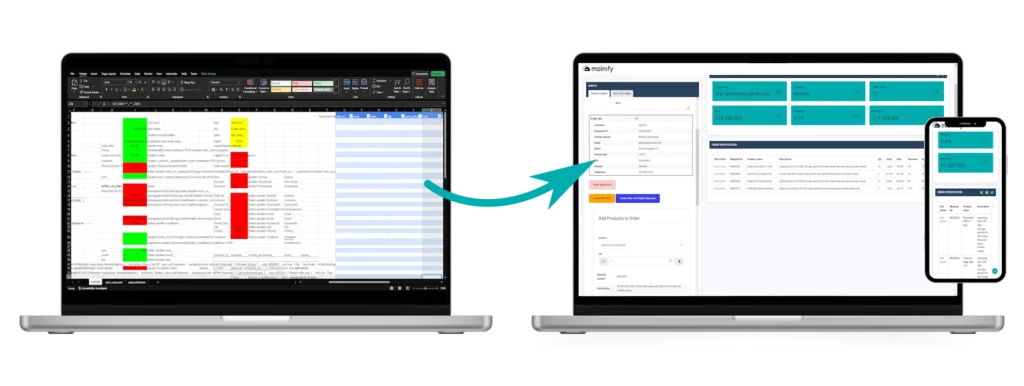
Setting the right price and making it easy to order should be simple — but for many teams, it means wrestling with static spreadsheets and manual calculations. With Molnify, you can turn complex pricing formulas, margin calculators, and ordering workflows into smart, interactive web apps. Automate the math, cut out errors, and give your team or customers an effortless way to get prices and place orders online — no more copy-paste headaches.
What is a pricing calculator?
A pricing calculator is a tool that helps you work out the right price for a product or service based on costs, margins, and other key factors. It can be as simple as a quick profit margin formula — or as advanced as a full online ordering and quoting system that handles discounts, taxes, shipping, or customer-specific pricing.
The best pricing calculators don’t just crunch numbers — they make it easy for your team or customers to get instant, accurate prices and place orders without messy spreadsheets or back-and-forth emails.
Typical elements in a pricing calculator include:
- Cost and margin inputs
- Profit margin or markup calculations
- Discount and tax logic
- Final selling price
- Optional order summary or quote output
Why pricing and margin calculators matter
Pricing and margin calculators do more than just run the numbers — they help you sell smarter. By turning costs and margins into clear, reliable prices, they make sure you don’t undercharge or leave profit on the table. They also save time by cutting out manual calculations and endless back-and-forth when customers ask for prices, discounts, or quotes.
A good pricing calculator builds trust, too. It shows customers exactly how their price is calculated and makes it easy to place an order with confidence — especially in B2B sales where clear pricing and margin transparency can make or break a deal.
In short: when your pricing and margin tools are simple, fast, and accurate, you close more deals — and protect your profit every time.
Common challenges with pricing and ordering tools
Building and managing pricing calculators or ordering tools might sound simple — but in reality, many teams run into the same headaches. Here are some common problems:
- Manual spreadsheets: Many pricing and margin calculators still live in static Excel files, which are easy to break and hard to maintain.
- Errors and inconsistencies: One wrong formula or outdated price list can cost you profit and credibility.
- Difficult to share: Sending files back and forth or emailing custom quotes wastes time and risks version conflicts.
- Poor customer experience: Clunky tools and unclear pricing slow down orders and frustrate buyers.
Together, these challenges make it harder to price accurately, protect margins, and give your customers the smooth ordering experience they expect.
Why upgrade your Excel calculator to a Molnify app?
Still handling pricing and margins in Excel? You’re not alone — but you’re also working harder than you need to. Molnify helps you turn static spreadsheets into smart, interactive pricing and ordering apps that handle complex calculations, keep your data secure, and make sales smoother.
Here’s why teams make the switch:
- Always up to date: No more version confusion — everyone works with the latest prices and margin rules automatically.
- Professional look: A branded web app looks more polished than sending an Excel file.
- Empowered sales teams: Reps can create, save, and update quotes or orders independently, without endless back-and-forth.
- Better communication & docs: Built-in tools for sending emails, sharing quotes, or generating custom docs like invoices or proposals — plus smooth integration with Slack or Teams.
- Secure, centralized data: Connect your pricing app to a secure SQL database so all your sales data stays safe, organized, and ready for follow-up and analysis.
- Professional & device-friendly: Your app looks polished on any device — much better than sending static Excel files.
Upgrading your Excel pricing model to a Molnify app means less manual work, fewer mistakes, and faster sales — all with the flexibility your team needs.
Example Ordering System App
Check out this example ordering app built with Molnify — designed to streamline quotes, pricing, and digital sales workflows:
FAQ
How do I calculate profit margin?
Profit margin is usually calculated with a simple formula: (Revenue – Cost) ÷ Revenue × 100%. A profit margin calculator does this automatically, so you don’t have to run the math by hand every time.
What is a pricing calculator?
A pricing calculator helps you figure out the right selling price for a product or service. It combines your costs, target margin, discounts, and taxes to show an accurate price instantly — whether you’re quoting B2B or selling retail.
Can I build a pricing calculator in Excel?
Yes — but managing pricing and margin calculators in Excel often leads to messy spreadsheets, manual updates, and version conflicts. Molnify helps you turn that static Excel file into a smart web app that’s easy to update, share, and use anywhere.
What is an online ordering system?
An online ordering system lets your customers place orders, get prices, and generate quotes themselves — no more back-and-forth emails or spreadsheets. Molnify makes it easy to build an ordering app that handles custom pricing, margins, discounts, and real-time updates.
Who uses pricing calculators?
Sales teams, resellers, distributors, and finance teams all rely on pricing calculators and margin calculators to set prices, protect profit, and respond to quotes quickly — especially when pricing is complex or customer-specific.
Smarter Pricing, Faster Orders
Ready to upgrade your pricing process? Get in touch with us at Molnify today – and make quoting and ordering effortless for your whole team!